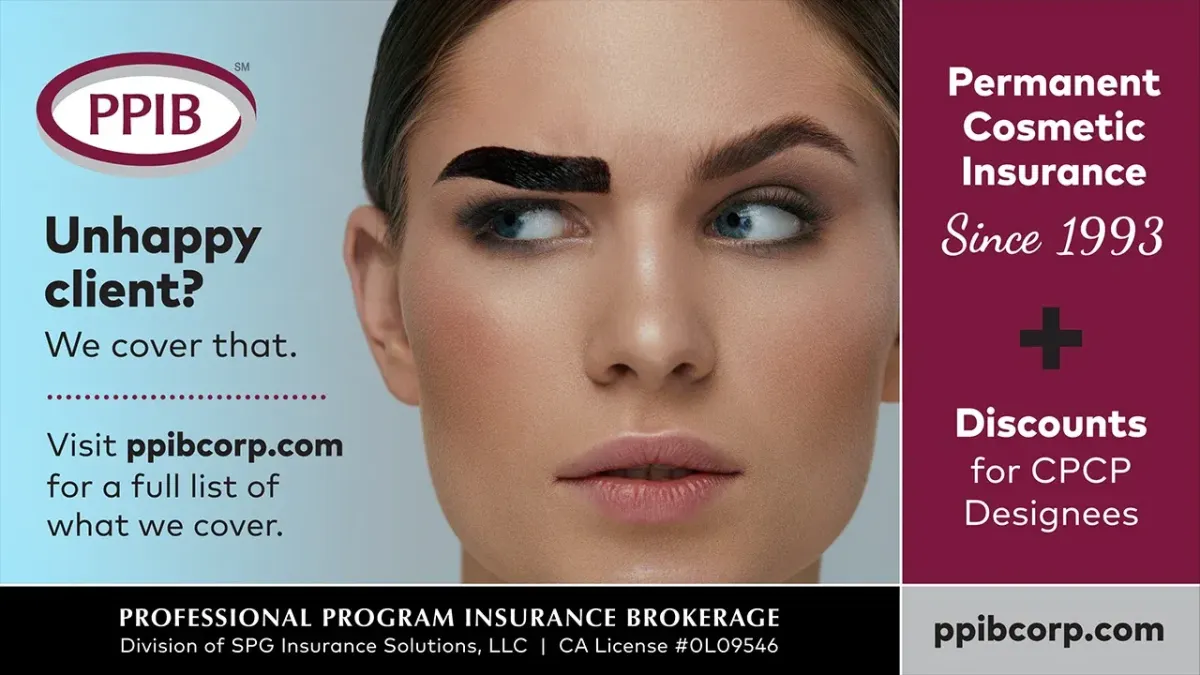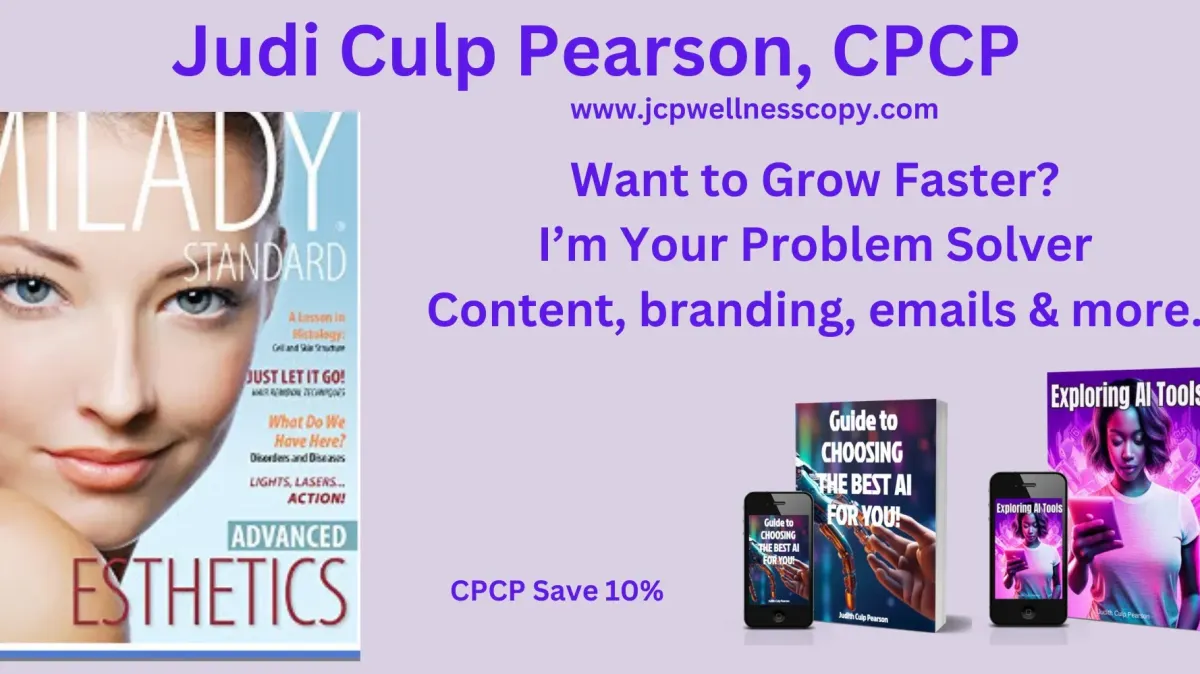WELCOME TO THE SPCP
Setting Industry Standards & Supporting Members
The Society of Permanent Cosmetic Professionals is a non-profit organization that is dedicated to establishing the highest industry standards in permanent cosmetics, ensuring excellence, integrity & support of our members.

The Society Of Permanent Cosmetic Professionals
Leading the way in the permanent cosmetic & tattoo industry.

Become a CERTIFIED PERMANENT COSMETIC PROFESSIONAL
The SPCP offers an industry specific exam to achieve CPCP status. This designation satisfies USA state licensing and is recognized world-wide.
The Society Of Permanent Cosmetic Professionals
Leading the way in the permanent cosmetic & tattoo industry

Become a
CERTIFIED PERMANENT COSMETIC PROFESSIONAL
The SPCP offers an industry specific exam to achieve CPCP status. This designation satisfies USA state licensing and is also recognized world-wide.
ABOUT THE SPCP
Elevate Your PMU Game
to New Heights!

MEMBERS BENEFITS
See What Our Members Enjoy
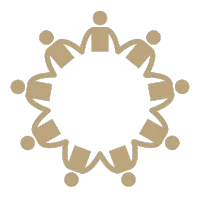
Community
Unlock the gateway to exclusive networking & support! As a member, you will have access to our private online community, where you can share posts, spark discussions, and forge valuable connections with industry insiders.
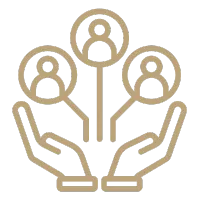
Advisory
The SPCP also provides you with the most recent industry news and essential regulatory changes for your career advancement. All Members have the opportunity to connect with industry leaders & we are here to help.
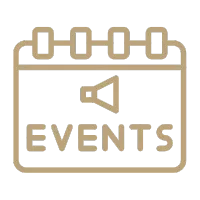
Learning Events
Gain access to special online live events with leading industry experts!
Visit our online learning centre with discounts on courses created by SPCP Trainer Members.
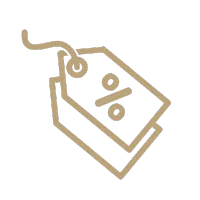
Suppliers Discounts
As a member you will have access to exclusive offers from our SPCP Supplier members.

Certification
Achieve CPCP designation, and proudly display the acronym after your name. The CPCP demonstrates a distinct level of knowledge and dedication to the industry and CPCP certificants are held in the highest regard by industry peers and clientele in this very competitive industry.
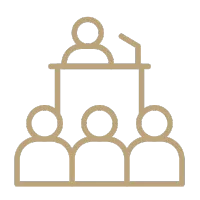
Conventions
You will have the opportunity to attend annual SPCP conventions. Here you will gain insights from top industry leaders and connect with key professionals.
SPCP SIP 'N' SHARE LIVE PRESENTATIONS
7pm (CST) Every 2nd Monday of the month in 2025
Join us for presentations from top industry leaders with opportunity for discussions & questions.
These online live events are FREE to SPCP members and can be accessed via your members portal events page at members.spcp.org
NEXT SIP 'n' SHARE: Monday May 19, 2025 at 7pm CST
PRESENTER & TOPIC: Understanding Anesthetics with Pam Neighbors, CPCP
E-LEARNING
SPCP Online Courses
Learning events & courses offered by the SPCP

Offered by the SPCP
2024 Convention & Trade Show
Watch the replay of the 33rd SPCP Annual Convention that was held live in Dallas, TX in 2024
11 Presenters plus 4 bonus vendor presentations
16 CEU's
1 Year Access
499.00 USD
Discount for members if purchased from Members Portal.
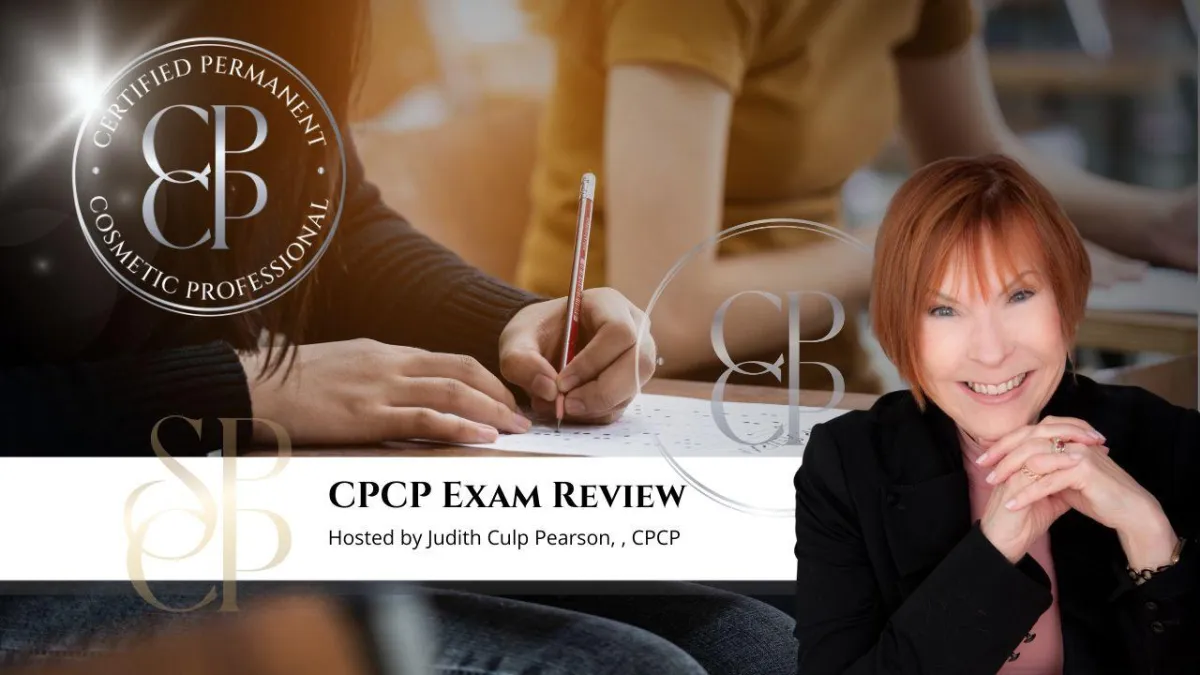
Offered by the SPCP
CPCP Exam Review
Hosted by Judith Culp Pearson CPCP
Live Zoom Session to help candidates prepare for the CPCP exam..
Next Session
Tuesday May 6th, 2025 at 6pm CST
90 Minutes
$195.00 USD

Offered by the SPCP
Train The Trainer Online
Pre-Requisites: SPCP Professional or lifetime membership & CPCP designation.
Available April 2025
16 Hours
Certificate of CEU's
$495.00
Get Involved!
Successful Non-Profits rely on volunteer support and the SPCP would love to have you help grow our organization.
Explore the endless possibilities to be involved with the SPCP

Committees

Conventions

Social Media
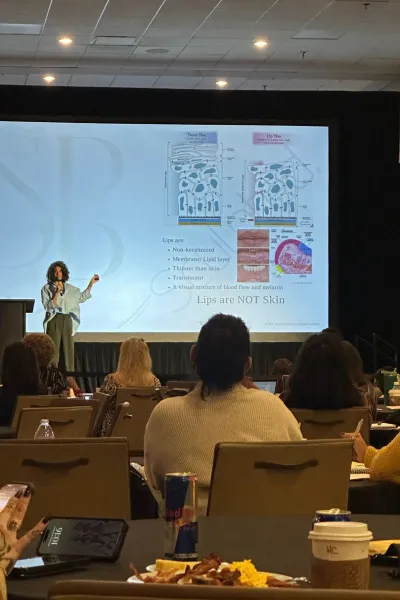
Represent


Committees & Conventions

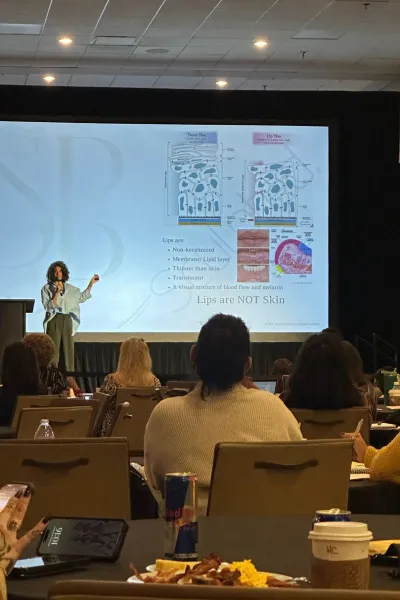
Social Media & Represent
Our Sponsors
GOLD SPONSOR
SILVER SPONSOR
BRONZE SPONSOR
2024 Convention Sponsors
TEACH ME PMU, Angela Torresi
CHANCO BEAUTY, Pat Shibley
AFTER INKED, Andrea Gerber
PERMABLEND, Anne Marie
PMU MARKETER, Jake Randolph
GRIP NEEDLES, Alexa Dalton
EVER AFTER PIGMENTS, Sean Brown
BROW SISTER, Victoria Racca
MICRO TATTOO, Ang
JENN BOYD INK, Jennifer Boyd
THE VAULT BEAUTY CO, Saville Warren-Pena
VICKI'S MAKING FACES, Vicki Hansen
VMM, Vicki Martin
GIRLZ INK, Teryn Darling
ZENSA SKIN CARE, Nabil Khan
TINA DAVIES PROFESSIONAL, Tina Davies
LIVELY INK, Terry Lively
EYES BROWS LIPS, Sandra S
NA SENG, Na Seng